Linux on drugs🧪
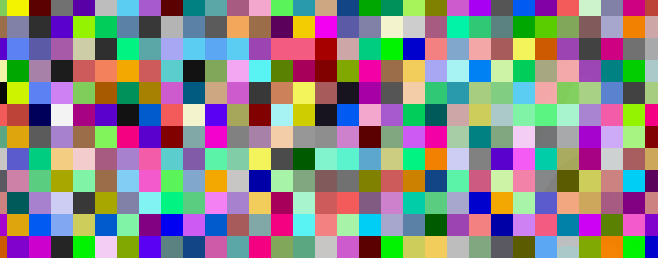
Gives custom drugs to your terminal 💊
Output random colors really fast
Installation 📦
Arch Linux 🐧
Linux on drugs is in the AUR
yay -S linux-on-drugs
Other 🪟🐧
With make - Linux 🐧
Build with make
# 📂 linux-on-drugs/
make
Move the binary
# 📂 linux-on-drugs/
make install
Build from source - Linux 🐧 & Windows 🪟
Clone this repo
git clone https://github.com/SkwalExe/linux-on-drugs.git
build with cargo
# 📂 linux-on-drugs/
cargo build --release
[ LINUX ONLY ] : Move the binary
# 📂 linux-on-drugs/
sudo cp target/release/linux-on-drugs /usr/bin/linux-on-drugs
On windows the executable will be target\release\linux-on-drugs.exe you can move it wherever you want.
Usage 📝
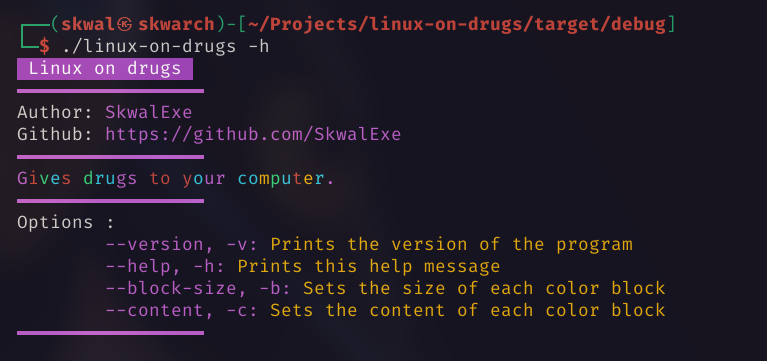
–block-size
The --block-size option is used to set the size of each color block.
The number corresponds to the number of space/custom characters you want to use per color block.
linux-on-drugs --block-size 20

–content
The --content option is used to set the content of each color block.
It is a space by default but you can use any custom characters.
linux-on-drugs --content "*"

How it works 🔬
Very simple, the program select a color number from 1 to 255 and print a space with this background color.
Uninstall 🗑
With make
Run make uninstall
# 📂 linux-on-drugs/
make uninstall
removing the binary
sudo rm /usr/bin/linux-on-drugs
Docker 🐳
Run the latest version
docker run --rm -it ghcr.io/skwalexe/linux-on-drugs:main
Test your changes 🚧
Build 🛠️
# 📂 linux-on-drugs/
docker build -t linux-on-drugs .
Run 🏃
docker run --rm -it linux-on-drugs [OPTIONS]
Change log 📝
For version updates and bug fixes, please see our CHANGELOG
final
If you have any problem, don’t hesitate to open an issue
contributing
-
Start by forking this repository
- Then clone your fork to your local machine.
git clone https://github.com/your-username/linux-on-drugs.git - Create a new branch
git checkout -b super-cool-feature -
Then make your changes
-
Update the changelog and version number if needed inside
Cargo.toml(using Semantic Versioning) and executecargo runto update the version number insideCargo.lock - Once you’re done, commit your changes and push them to the remote repository.
git add --all git commit -m "Add super-cool-feature" git push origin super-cool-feature - Then, open a pull request on GitHub from your fork.
- Go to this link
- Click compare across forks
- On the right, on
head repositoryselect your fork - And on
compareselect the branch you just created - Click on
Create Pull Requestand submit your pull request
