Table of Contents📚
Hello world with cargo🚢
What is cargo❓
Cargo is a Rust package manager. It is used to manage dependencies and build Rust projects.
Creating a new project🆕
We will create a new project called hello-world-cargo, to do this, we will use the following command.
ℹ️ the
--binparameter flags the project as an application, not a library.
$ cargo new hello-world-cargo --bin
> Created binary (application) `hello-world-cargo` package.
This command created a new folder 📂 hello-world-cargo in the current directory.
This folder contains a 📄 Cargo.toml file, a 📂 src folder and a 📄 main.rs file.
hello-world-cargo
├── Cargo.toml
├── .git
│ └── ...
├── .gitignore
└── src
└── main.rs
It also initialized a git repository for the project.
The 📂 src folder contains the source code of the application, in it there already is a 📄 main.rs file containing an hello world program.
// 📄 main.rs
fn main() {
println!("Hello, world 👋");
}
| File | Description |
|---|---|
📄 Cargo.toml |
The Cargo manifest file, this file contains all the dependencies and the application name. |
📂 src |
The source folder, this folder contains the source code of the application. |
📄 main.rs |
The main file, this file contains the source code of the application. |
📂 .git |
The git folder, this folder contains all the git files, you can ignore this folder if you don’t use git. |
📄 .gitignore |
The git ignore file, this file contains all the files that should be ignored when committing. |
Compiling and running a program with cargo🏃
Just compiling
To compile the program, we will use the cargo build command.
# hello-world-cargo 📂
$ cargo build
This command will compile the program and create an executable file called 📄 hello-world-cargo in the new 📂 target/debug folder.
# hello-world-cargo/target/debug 📂
$ ./hello-world-cargo
> Hello, world 👋
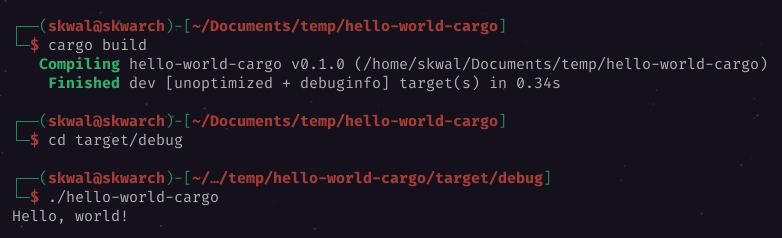
Compiling and running🏃
To compile and run the program, we will use the cargo run command.
# hello-world-cargo 📂
$ cargo run
...
> Hello, world 👋
